拜 Frederick888 大神
联动:
Windows 下百度网盘离线下载(IPv6 通道)解决方案
普通的问题一般是由于未启动 IP Helper 服务(Windows XP 下是 IPv6 Helper 和 6to4 两个服务),或者未启用 ISATAP 造成的。网上回答泛滥。
前几天测试网盘的时候,不知做了什么,昨天发现流量走了许多,没太注意;然后网盘的链接也崩了(我改过 HOSTS),有点警觉;今天看到自己的 IPv6 tracker 全部崩了,觉得有点蹊跷。
于是用 ipconfig 检查。
ipconfig /all
发现居然没有了 ISATAP 的虚拟网卡!
之前我是启用过 ISATAP 的,为什么没有?好,手动设置一下。
>netsh int isatap set state enabled
确定。
>netsh int isatap show state
ISATAP 状态: disabled
嗯?为什么是这个状态?百度了一堆,也没什么用。倒是发现了一个和我同病相怜的,而且也没有列出解决方案。
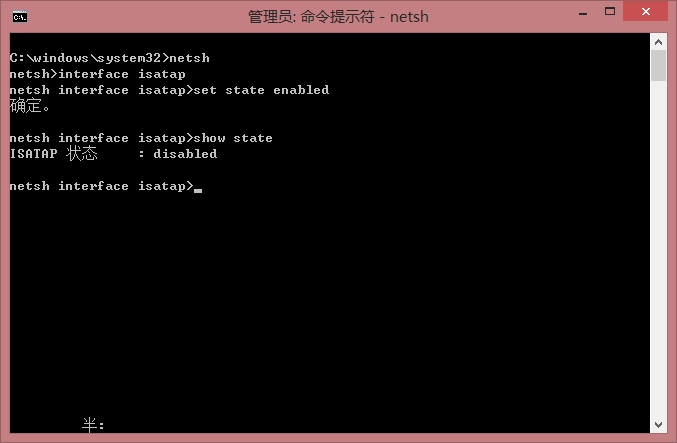
既然网上也有其他的穿越方式,那么看看其他的行不行。
>netsh int ipv6 6to4 set state state=enabled
确定。
>netsh int ipv6 6to4 show state
6to4 服务状态 : disabled
服务终止时撤消 : default
嗯?为什么一样不行?
Teredo 我没有测试,估计也是不行吧。(即使可以,速度……)在这里猜测是某种全局设置被禁用了,因为两种方法出现了同样的问题,而且是设置成功应用失败;但是不知道是什么。
于是又去翻微软关于 netsh 的资料,没用……
翻出去找谷歌吧。大多数人都是报 Microsoft ISATAP Adapter 的黄色感叹号问题(实际上不影响使用),而且多为 Windows Vista 的用户。找不到什么有用的。
最终的最终,找到一份有用的文档。(利兹大学?)原文附在二楼。
值得注意的是第 144-163 行。不难懂,就不翻译了。
转到对应的地方(HKLM\SYSTEM\CurrentControlSet\services\TCPIP6\DisabledComponents),一看:键值居然是 0x0000008e(0x0e = 0x02 | 0x04 | 0x08)!我说为什么……(10-27:昨天错写成“&”)
修改了之后,重启,解决。(同样 ipconfig 可以确认)
总计从今天 11:25 到 15:07,三个半小时。我个渣渣。(快去做作业……
这种问题非常罕见,不过也许某天某人会碰上,就记录在这里吧。
Some Windows IPv6 hints and tips
--------------------------------
Jim Jackson jj@franjam.org.uk
Contents
--------
- some links
- zone IDs for link local addresses
- IPv6 DNS settings
- IPCONFIG & ROUTE
- turning off ICS
- disabling IPv6
- some netsh commands
Some Links
----------
http://technet.microsoft.com/en-us/library/bb878057.aspx
Configuring IPv6 with Vista
http://technet.microsoft.com/en-us/library/bb726952.aspx
Using Windows Tools to Obtain IPv6 Configuration Information
Zone IDs for Link Local Addresses
---------------------------------
For link-local addresses, the zone ID is typically the index of the
interface that either assigned the address or is to be used as
the sending interface for a link-local destination. The interface
index is an integer starting at 1 that is assigned to IPv6
interfaces, which include a loopback and one or multiple tunnel or
LAN interfaces. You can view the list of interface indexes from the
display of the
netsh interface ipv6 show interface command
e.g. ping fe80::2b0:d0ff:fee9:4143%3
tracert fe80::f282:2b0:d0ff:fee9:4143%2
IPv6 DNS Settings
-----------------
netsh interface ipv6 add dns "interface name" <ipaddress>
By default MS systems try using the site local addresses (fec0:0:0:ffff::1,
fec0:0:0:ffff::2, and fec0:0:0:ffff::3) and addresses for Sire DNS servers.
This is covered in an now obsolete IETF draft.
Be kind to your ISP and firewall the old deprecated sitelocal addresses.
IPCONFIG & ROUTE
----------------
ipconfig shows IPv6 info associated with interfaces.
Windows usually has several IPv6 tunnel interfaces configured by default,
though often these are inoperative.
route print
shows any IPv6 routing. And routes can be manually added, if necessary.
Turning OFF ICS
---------------
1. Click the Start button and then click Control Panel:
2. On the Control Panel window look for the Network and Internet icon
3. Open Network Connections by clicking View network Status and tasks
underneath Network and Internet and then clicking Manage network connections
on the left hand side.
4. Right-click the shared connection, and then click Properties. If you are
prompted for an administrator password or confirmation, type the password or
provide confirmation.
5. Click the Sharing tab, clear the Allow other network users to connect
through this computers Internet connection check box, and then click OK.
If you follow the steps above, but dont see a Sharing Tab
There are several reasons this Tab may not be visible, but if you cannot see
it, either it means you only have one network card installed in your
computer or that the user interface components of ICS for Vista are not
installed. Recent testing has revealed that ICS may still be running in the
background. To check that this is not the case:
Click Start and in the search box type in Services.msc and press ENTER
In the Services windows, look for Internet Connection Sharing (ICS) and
double click it.
In the new window select Disabled in the Startup type option.
Also remove the extra functionality in your Local Area Connection properties
by uninstalling
As well as un-checking the IPv6 box.
Disabling IPv6
--------------
# Go to Network Connections folder (click on Start button, then right click
on Network, select Properties, then click on Manage network connections on
Tasks pane).
# Right click on the network connection that you want to disable the
IPv6 interface and select Properties.
# Click Continue on User Access Control permission request prompt.
# untick the check box next to TCP/IPv6 component
# Click OK when done.
# To re-enable IPv6, retick the check box.
Or Via the Registry...
1. Open Registry Editor (regedit).
2. Navigate to the following registry key branch:
HKEY_LOCAL_MACHINE\SYSTEM\CurrentControlSet\
Services\tcpip6\Parameters\
3. Create the following registry value (DWORD type):
DisabledComponents
Note that the name must be exactly as shown, including
capitalization. DisabledComponents is set to 0 by default.
4. The DisabledComponents registry value is a bit mask that
controls the following series of flags, starting with the low
order bit (Bit 0). To determine the value of DisabledComponents
for a specific set of bits, the process is complicated, were
hexadecimal value is calculated from binary number of the bits
in correct position. For convenient, the following table lists
some common configuration combinations and the corresponding
DWORD value of DisabledComponents.
Configuration combination DisabledComponents value
Disable all tunnel interfaces 01
Disable 6to4 02
Disable ISATAP 04
Disable Teredo 08
Disable Teredo and 6to4 0xA
Disable all LAN and PPP interfaces 010
Disable all LAN, PPP, and tunnel interfaces 011
Prefer IPv4 over IPv6 020
Disable IPv6 over all interfaces and prefer IPv4 to IPv6
0xFF
As seen from table above, to disable IPv6 support globally on
all interface, set the value data for DisabledComponents to
000000FF, or simply FF. The registry entry will look like below:
[HKEY_LOCAL_MACHINE\SYSTEM\CurrentControlSet\Services\Tcpip6\Parameters]
"DisabledComponents"=dword:000000ff
5. Restart the computer for changes to take effect.
6. To revert and enable IPv6, delete DisabledComponents registry
key or set its registry value to 0.
Some netsh Commands
-------------------
netsh is a command line program for configuring all aspects of networking.
Invoke it from a DOS-box shell window.
netsh interface ipv6 install|uninstall
netsh interface ipv6 renew restarts all ipv6 interfaces!
netsh interface ipv6 reset resets ipv6 configuration
netsh interface ipv6 show ...
... address shows address setting per interface
... destinationcache show next hop settings
... global global settings
... interface summary of interfaces and info, inc number, mtu, name etc
... joins show multicast addresses
... neighbors show neighbours - 'merkan spelling
... prefixpolicy shows prefixes and use
... privacy show privacy settings
... routes routing table
... siteprefixes
... state shows state of some setting (deprecated settings???)
... teredo shows teredo information
netsh interface ipv6 6to4 ...
... dump
... reset
... set
... interface
Usage: set interface [name=]<string>
[[routing=](enabled|disabled|default)]
e.g. set interface "Private" enabled
... relay
Usage: set interface [name=]<string>
[[routing=](enabled|disabled|default)]
e.g. set interface "Private" enabled
... routing
Usage: set routing [[routing=](enabled|disabled|automatic|default)]
[[sitelocals=](enabled|disabled|default)]
e.g. set routing default default
set routing routing=enabled sitelocals=enabled
... state
Usage: set state [[state=](enabled|disabled|automatic|default)]
[[undoonstop=](enabled|disabled|default)]
e.g. set state default default
set state state=enabled undoonstop=disabled
... show
... interface
... relay
... routing
... state
netsh interface ipv6 add ...
... 6over4tunnel
... address
... dns
... prefixpolicy
... route
... v6v4tunnel
netsh interface ipv6 delete ...
... address
... destinationcache
... dns
... interface
... neighbors
... prefixpolicy
... route
netsh interface ipv6 isatap ...
... dump
... set
... router
Usage: set router [[name=](<string>|default)]
[[state=](enabled|disabled|default)]
[[interval=]<integer>]
e.g. set router isatap enabled 1440
... state [state=](enabled|disabled|default)
... show router|state
netsh interface ipv6 set ...
... address - Modifies IPv6 address information.
... global - Modifies global configuration general parameters.
... interface - Modifies interface configuration parameters.
... mobility - Modifies mobility configuration parameters.
... prefixpolicy - Modifies prefix policy information.
... privacy - Modifies privacy configuration parameters.
... route - Modifies route parameters.
... state - Sets the state of deprecated functionality.
... teredo - Sets Teredo state.
Usage: set teredo [[type]=disabled|client|enterpriseclient|default]
[[servername=]<hostname>|<IPv4 address>|default]
[[refreshinterval=]<integer>|default]
[[clientport=]<integer>|default]